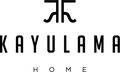How to make a payment
1. After you click check out, you are required to input your information including your e-mail address. Make sure it is an active e-mail because we will send payment instruction through this e-mail. Then click "continue to shipping".
3. Choose the shipping address and method then click "continue to payment" to proceed.
2. Choose the payment method listed. Here are available payment methods :
- Bank Transfer (BNI, BRI, Permata, Mandiri)
- Credit Card (Visa, Mastercard, AMEX, JCB)
- Gopay

3. After choosing the payment method pick a billing address, and click complete order.

4. Then, you will be redirected to the payment gateway server.
Please wait for it to load, and follow the instructions displayed. If you quit while it still redirecting, you won't be able to receive the payment instruction and the account number.
5. After that you should see the invoice*. Choose your payment (ATM, Internet Banking, Mobile Banking), and follow the instructions displayed. Click "lihat nomor rekening" to proceed.

*This example was taken using BNI Bank Transfer, other payment methods will look slightly different.
6. After that, you should be able to see the account number. Account number will vary for every order, so make sure you transfer to the number displayed. Click "Selesaikan Pembayaran" to finish your payment.

7. After you click "mohon selesaikan pembayaran" you will be redirected to a thank you page. Your order is now confirmed, but the payment will be "pending" until you finished your payment.
8. You will then receive an e-mail containing the account number, the amount you need to transfer and how to pay instructions.

9. Once your payment has been made and confirmed, your order status will change from "Payment Pending" to "Paid".